| Author | |
Angel
Forum All-Star


Joined: April 22 2006
Online Status: Offline
Posts: 2293
|
| Posted: Feb 21 2011 at 5:08pm | IP Logged
|
 |
|
I'm trying to put together a school binder for myself -- to get myself together for the rest of this year and to plan for next year. (Actually, this year is a bit of a write-off, but that was why we decided to work hard to move with my oldest in 8th grade and the twins not in kindergarten yet!)
Anyway, I'm wondering what sorts of things all of would (or do) put in a notebook to keep you on track. (Pictures appreciated!!!  ) I've tried different things over the years but I think that right now I would appreciate the have-it-all-in-one-place-ness of a binder. ) I've tried different things over the years but I think that right now I would appreciate the have-it-all-in-one-place-ness of a binder.
__________________
Angela
Mom to 9, 7 boys and 2 girls
Three Plus Two
|
| Back to Top |



|
| |
Kristie 4
Forum All-Star


Joined: June 20 2006
Location: Canada
Online Status: Offline
Posts: 1508
|
| Posted: Feb 21 2011 at 5:47pm | IP Logged
|
 |
|
Angela, if you join the Ambleside Online Member's Schedules yahoo group and look in the Files department, there is a nice family year in a binder at the bottom of the files. For me it is all about how it looks visually- can't be too cluttered, or too detailed, but heh, after 11 years I think I have finally realised that it would help if it was there (I am designing one of these very soon!)
__________________
Kristie in Canada
Mom to 3 boys and one spunky princess!!
A Walk in the Woods
|
| Back to Top |



|
| |
Angel
Forum All-Star


Joined: April 22 2006
Online Status: Offline
Posts: 2293
|
| Posted: Feb 21 2011 at 6:15pm | IP Logged
|
 |
|
Kristie 4 wrote:
| For me it is all about how it looks visually- can't be too cluttered, or too detailed, but heh, after 11 years I think I have finally realised that it would help if it was there (I am designing one of these very soon!) |
|
|
  Exactly! Exactly!
__________________
Angela
Mom to 9, 7 boys and 2 girls
Three Plus Two
|
| Back to Top |



|
| |
Erin
Forum Moderator

Joined: Feb 23 2005
Location: Australia
Online Status: Offline
Posts: 5814
|
| Posted: Feb 21 2011 at 8:19pm | IP Logged
|
 |
|
To keep yourself on track:
Individual booklists for children to read.
Plans, an overview and then more individualised.
Resource list, plans would lead to a list of what you need to purchase, what you have.
Tick list, for children to know what work they need to accomplish.
Schedule sheets (if children find this helpful)
Routine sheet for yourself (how you are going to manage to juggle all needs)
Detailed plans for your littles, or nothing will happen 
Unit planning.
List of helpful sites for various areas.
Notes to self of areas of attention.
Then I would have a recording section, lots of subtopics there. But that is not planning I guess, although entwined.
__________________
Erin
Faith Filled Days
Seven Little Australians
|
| Back to Top |



|
| |
Mackfam
Board Moderator


Non Nobis
Joined: April 24 2006
Location: Alabama
Online Status: Offline
Posts: 14656
|
| Posted: Feb 21 2011 at 8:32pm | IP Logged
|
 |
|
Mine tends to function a little differently depending on the needs of the year. A number of the things Erin just listed are in my binder. This year my binder tends to function as more of a resource and record-keeping hub for me rather than a day-to-day notebook (which is how it has served in past years.)
Current contents of my home ed notebook:
:: Attendance records & yearly planning charts (projected end of term, projected time off)
:: Alabama Natural History plans
:: Geograph Plans
:: Math records - which child is on what lesson and any test scores for math
:: Yearly booklist for 9th grader - pocket for collecting brainstormed lists from the course of the year.
:: Yearly booklist for 5th grader - pocket for collecting brainstormed lists from the course of the year.
:: Yearly overview plans and booklists for K/1st grader
:: Religion resources -- Angel Food/Baltimore Catechism lists, various tables of contents for frequently used religion resource books, liturgical year calendar
:: Science helps -- periodic table of elements, etc.
:: Basic latin pronunciation guide.
:: Root word/Prefix/Suffix guide
:: Nature Study resources, ideas, articles
:: Looking ahead - this is a place for ideas for either the next term or the next year to land.
:: Receipts for purchases in the learning room
I have also found that setting up several digital notebooks on Evernote has been a huge help to me...especially in organizing and whittling down a gazillion bookmarks I had. Now, I just clip helpful pages and organize them into "notebooks".
__________________
Jen Mackintosh
Wife to Rob, mom to dd 19 , ds 16 , ds 16 , ds 11 , ds 11 , dd 8 , dd 8 , and dd 3 , and dd 3
Wildflowers and Marbles
|
| Back to Top |



|
| |
Angel
Forum All-Star


Joined: April 22 2006
Online Status: Offline
Posts: 2293
|
| Posted: Feb 22 2011 at 9:23am | IP Logged
|
 |
|
Jen, what size binder do you use? I am looking forward to noodling around with Evernote... it looks like Microsoft Onenote, which I did periodically enjoy using until I forgot I had made the notebooks... 
At the moment I've made a logbook in a separate binder for my oldest using high school printables from Donna Young. I decided to break that out on its own so he could do the recordkeeping himself. (We'll see if that works.)
I have a separate binder to collect all the blog articles I print out and want to keep. (Much easier for me to read in hard copy - something about the computer screen.) I also recently discovered a file crate I had set up before we moved with files to hold all the little bits of loose paper that are generated in planning a new year. I like that system, but one of the hardest things about moving has been trying to figure out where to put everything... there just isn't space.
Fortunately we are supposed to receive many bookcases in the near future, so I'm hopeful that I can at least carve out the top of a low bookcase for myself. 
Anyway... I'm wandering a bit from the main topic... thanks for the ideas, y'all.  Some I had written on my mind-map of stuff to include but others hadn't occurred to me. Some I had written on my mind-map of stuff to include but others hadn't occurred to me.
__________________
Angela
Mom to 9, 7 boys and 2 girls
Three Plus Two
|
| Back to Top |



|
| |
Mackfam
Board Moderator


Non Nobis
Joined: April 24 2006
Location: Alabama
Online Status: Offline
Posts: 14656
|
| Posted: Feb 22 2011 at 9:55am | IP Logged
|
 |
|
Angel wrote:
| Jen, what size binder do you use? |
|
|
I know I listed a bunch of stuff...but it really all fits nicely in one 1 1/2 inch binder. Here is my home ed notebook:
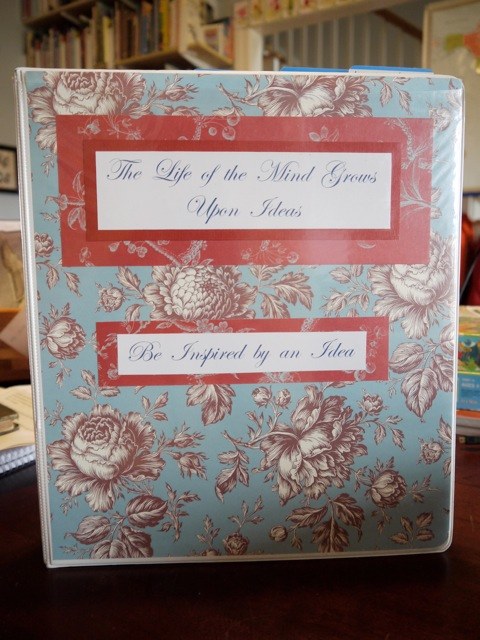
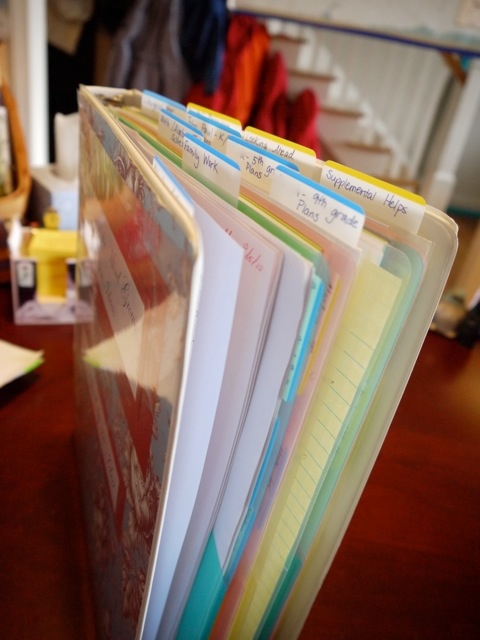
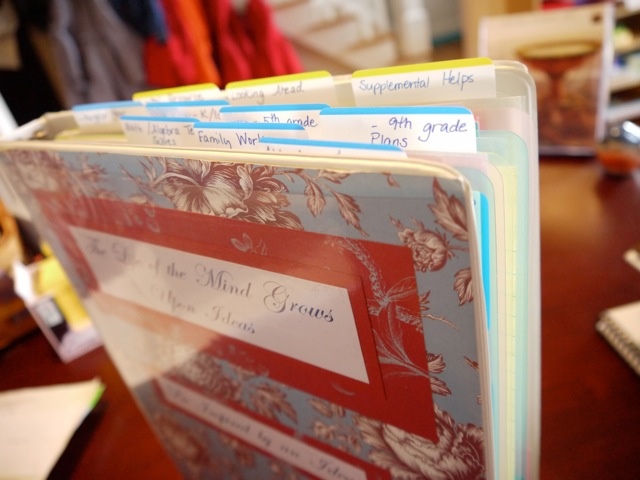
Angel wrote:
| I am looking forward to noodling around with Evernote... |
|
|
I just can't say enough about Evernote! It has really been an organizational dream tool for me this past year!!!! So much is made available online - ideas, resources, inspiration, articles, etc. Keeping it all organized and useful was really stretching my bookmarks. I've been slowly going through my bookmarks and just using evernote to clip important pages so I can organize them into digital notebooks....some of which I print into hard copies. (Evernote is a free download by the way)
Since you mentioned printing blog articles, I wanted to say that I too sometimes prefer a hard copy and print. I like that I can clip a blog article easily into Evernote, and print from there. It's a much more streamlined and easy to read hard copy to me.
For all you smart phone users, there is also an Evernote app.
Hope you claim your top shelf on your new bookshelves quickly, Angela!
__________________
Jen Mackintosh
Wife to Rob, mom to dd 19 , ds 16 , ds 16 , ds 11 , ds 11 , dd 8 , dd 8 , and dd 3 , and dd 3
Wildflowers and Marbles
|
| Back to Top |



|
| |
Erin
Forum Moderator

Joined: Feb 23 2005
Location: Australia
Online Status: Offline
Posts: 5814
|
| Posted: Feb 22 2011 at 1:56pm | IP Logged
|
 |
|
Jen
Is evernote sort of like a better, visual way of bookmarking sites etc?
The picture of your folder is so appealing. 
__________________
Erin
Faith Filled Days
Seven Little Australians
|
| Back to Top |



|
| |
Mackfam
Board Moderator


Non Nobis
Joined: April 24 2006
Location: Alabama
Online Status: Offline
Posts: 14656
|
| Posted: Feb 22 2011 at 3:32pm | IP Logged
|
 |
|
I snapped a picture of my Evernote screen for you to see.
Yes, Erin, it's a very nice, visual way to organize websites and ideas you've found in a way that is useful to you. I can just go to one place and find all the ideas I've found useful and see them sorted into NOTEBOOKS I've created, or look at the various tags to go find that one recipe for biscuits I saved.
You can see that in this picture I found a craft material organizer idea I wanted to save. I clicked on the little evernote clip icon that lives on my toolbar of my browser and it automatically saves the entire page I'm on (you can also clip just small sections of a page if there is just a snippet of something you want to save). When you save a page to Evernote all the pics are saved, and Evernote automatically adds the link to the source of the page in case you want to get back to the original source. All links stay hot and I can add my own notes.
In addition to creating NOTEBOOKS (like liturgical year, making home, etc.), when I clip an item I can also add TAGS. You can see that this image has 2 tags - crafts, organization. I like adding every tag I can think of for an article. My sister showed me how she uses Evernote and I could really see how the use of both NOTEBOOKS and TAGS is a help in both organizing ideas...but also in finding them!
So, rather than bookmarking instructions for making beeswax furniture polish, I can save it to Evernote. One place for all the ideas to land and be organized and useful. I'm in the process of going through my (many  ) bookmarks and setting up new notebooks in order to streamline my bookmarks and keep ideas together. ) bookmarks and setting up new notebooks in order to streamline my bookmarks and keep ideas together.
Hope this helps...I know it is WAY off topic. Sorry, Angela!
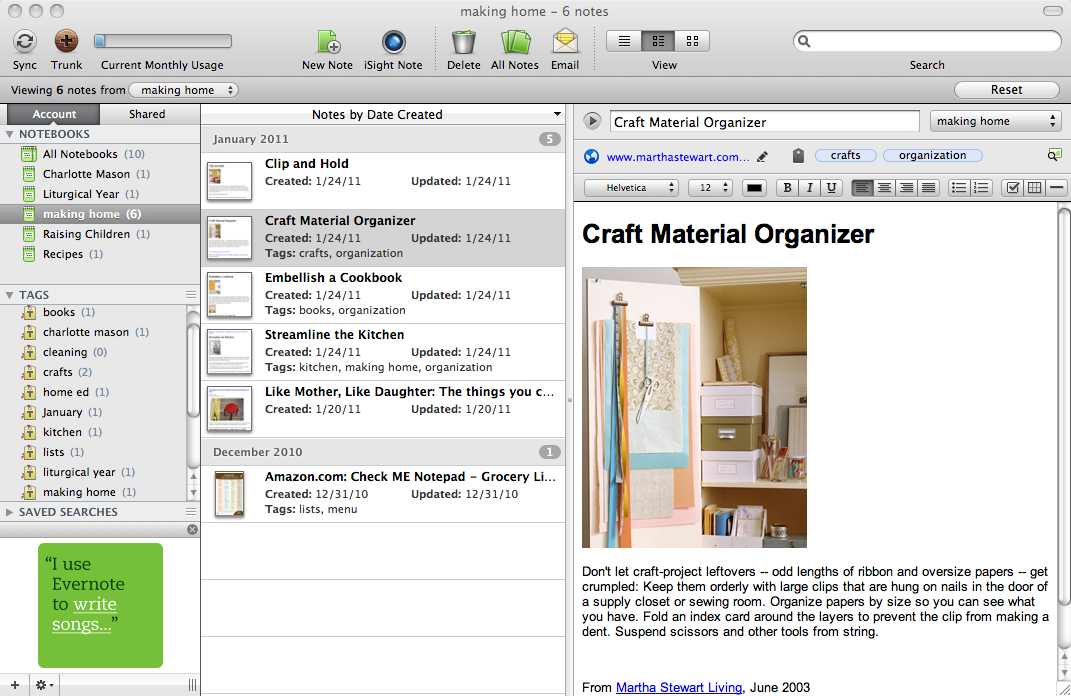
__________________
Jen Mackintosh
Wife to Rob, mom to dd 19 , ds 16 , ds 16 , ds 11 , ds 11 , dd 8 , dd 8 , and dd 3 , and dd 3
Wildflowers and Marbles
|
| Back to Top |



|
| |
Angel
Forum All-Star


Joined: April 22 2006
Online Status: Offline
Posts: 2293
|
| Posted: Feb 22 2011 at 4:06pm | IP Logged
|
 |
|
No need to apologize, Jen - post away! Love pictures and screen shots!!! 
__________________
Angela
Mom to 9, 7 boys and 2 girls
Three Plus Two
|
| Back to Top |



|
| |
Grace&Chaos
Forum All-Star


Joined: June 07 2010
Location: California
Online Status: Offline
Posts: 1261
|
| Posted: Feb 22 2011 at 4:16pm | IP Logged
|
 |
|
Jen, thanks for posting about this. The idea of a "digital notebook" sounds wonderful. I'll be looking into Evernote to organize all the great web resources, my bookmarking is very random.
I hope to get to binder organization, so this thread is helpful. For us, using a filing cabinet and file folders has been the approach to important information like attendance, certificates, next years planning, specific subject info, resources, catalogs & ebooks, lists and some work samples.
I've been able to get my dds' schedules into binders with tabs seperating each subject. I hope to do the same with other hs topics. 
__________________
Blessings,
Jenny
Mom to dds(00,03) and dss(05,06,08,09)
Grace in Loving Chaos
|
| Back to Top |



|
| |
Angel
Forum All-Star


Joined: April 22 2006
Online Status: Offline
Posts: 2293
|
| Posted: Feb 22 2011 at 6:17pm | IP Logged
|
 |
|
Ok, Jen, another question... I think you have mentioned before that you use Post-It tabs on your dividers. How stiff are they? Do they ever get bent and beat up sticking up like that?
__________________
Angela
Mom to 9, 7 boys and 2 girls
Three Plus Two
|
| Back to Top |



|
| |
Mackfam
Board Moderator


Non Nobis
Joined: April 24 2006
Location: Alabama
Online Status: Offline
Posts: 14656
|
| Posted: Feb 22 2011 at 7:04pm | IP Logged
|
 |
|
Angela wrote:
| Ok, Jen, another question... I think you have mentioned before that you use Post-It tabs on your dividers. How stiff are they? Do they ever get bent and beat up sticking up like that? |
|
|
I use Post It note durable file tabs as tab dividers in my notebook. I have always used them because they're very durable.
The tabs are very stiff - much stiffer than an average post it flag. The sticky on them is pretty substantial as well. I would say with average use, they are perfectly durable...while also being repositionable.
I keep my notebook in a file basket on my desk so it is in and out of a basket during the day. I'm certain the tabs have caught on the sides as I remove it at times, although the reason I tab on the top rather than on the side is so that my notebook will fit in my file basket without sitting on top of the tabs (the notebook goes in with it's spine facing up...so if the tabs were on the side the notebook would sit on the tabs).
I create one set of tabs each year and they last the entire year. One of the tabs has been re-used for 3 years now - the LOOKING AHEAD tab.
I use these tabs all over! They're great when you need to add a durable marker or place holder in any book!
I'm glad the Evernote info was helpful! Honestly, my sister tried to tell me how amazing this was a long time ago, but it wasn't until she showed me her Evernote account, and how she organized things that it really *clicked* with how useful this could be to me. That's why I snapped a screen shot for you! I know my Evernote isn't set up nearly as nicely as my sister's is...but it's so helpful to see what this can do in terms of organizing information...and I'm really only just starting to make use of it! Oh, I didn't mention this, but the free version means you see little ads in the very bottom left of the screen...if you look up you can see the ad there - it says, "I use Evernote to write songs." I never really look at it since it's out of the way.
__________________
Jen Mackintosh
Wife to Rob, mom to dd 19 , ds 16 , ds 16 , ds 11 , ds 11 , dd 8 , dd 8 , and dd 3 , and dd 3
Wildflowers and Marbles
|
| Back to Top |



|
| |
Erin
Forum Moderator

Joined: Feb 23 2005
Location: Australia
Online Status: Offline
Posts: 5814
|
| Posted: Feb 23 2011 at 5:30am | IP Logged
|
 |
|
Hope I'm not too off track for you Angela, but I'm currently creating pages in Evernote and really enjoying it. So often I bookmark great resources; art sites etc and then 'cause I'm a visual girl, 'out of sight, out of mind.' (This is the reason why I use a visual learning blog and not a binder, I'm hopeless). I can see Evernote becoming a VERY useful tool for me. 
__________________
Erin
Faith Filled Days
Seven Little Australians
|
| Back to Top |



|
| |
Becky Parker
Forum All-Star


Joined: May 23 2005
Location: Michigan
Online Status: Offline
Posts: 2582
|
| Posted: Feb 23 2011 at 5:37am | IP Logged
|
 |
|
The "visual girl, out of sight out of mind" comment sold me! I'm off to check out Evernote. (Although I have to admit I'm a bit intimidated at first glance...)
__________________
Becky
Wife to Wes, Mom to 6 wonderful kids on Earth and 4 in Heaven!
Academy Of The Good Shepherd
|
| Back to Top |


|
| |
Erin
Forum Moderator

Joined: Feb 23 2005
Location: Australia
Online Status: Offline
Posts: 5814
|
| Posted: Feb 24 2011 at 10:19pm | IP Logged
|
 |
|
Well I have just finished creating 25 Evernote pages, whew! (Deleted lots of links) I was thinking Angela how well they could work printed out for your folder to help with planning.
__________________
Erin
Faith Filled Days
Seven Little Australians
|
| Back to Top |



|
| |
Angel
Forum All-Star


Joined: April 22 2006
Online Status: Offline
Posts: 2293
|
| Posted: Feb 25 2011 at 8:38am | IP Logged
|
 |
|
I'm just starting to play around with Evernote,Erin, but I was thinking the same thing.
__________________
Angela
Mom to 9, 7 boys and 2 girls
Three Plus Two
|
| Back to Top |



|
| |
jillian
Forum Pro

Joined: June 06 2010
Online Status: Offline
Posts: 233
|
| Posted: Feb 25 2011 at 9:43am | IP Logged
|
 |
|
I will be messing with Evernote soon too. Love the look of it, I haven't had time lately
|
| Back to Top |


|
| |
Babs
Forum Pro

Joined: March 07 2008
Online Status: Offline
Posts: 162
|
| Posted: Feb 28 2011 at 9:36am | IP Logged
|
 |
|
Jen,
Thanks so much for the Evernote Photo. I downloaded this a while ago and just didn't get it. I am so visual and this is a huge help to me, I would love to begin using this.
__________________
Mom to: ds 28 ds 22 ds 22 ds 12 ds 12 ds 9 ds 9 and MIL and MIL  to dd 27 to dd 27
|
| Back to Top |


|
| |
TxTrish
Forum Pro


Joined: Oct 23 2005
Location: Pennsylvania
Online Status: Offline
Posts: 321
|
| Posted: March 02 2011 at 10:27am | IP Logged
|
 |
|
Got the Evernote..........
LOVE IT!!!!!!!!!!!
__________________
+JMJ+
Gabrielle20, Deavon18, Elizabeth12, Mary10, Greg8
and a grandson!
My Blog
"Duty before everything, even something holy"
St.Padre Pio
|
| Back to Top |


|
| |


 Topic: school planning binder?
Topic: school planning binder?


 ) I've tried different things over the years but I think that right now I would appreciate the have-it-all-in-one-place-ness of a binder.
) I've tried different things over the years but I think that right now I would appreciate the have-it-all-in-one-place-ness of a binder.





 , ds 16
, ds 16
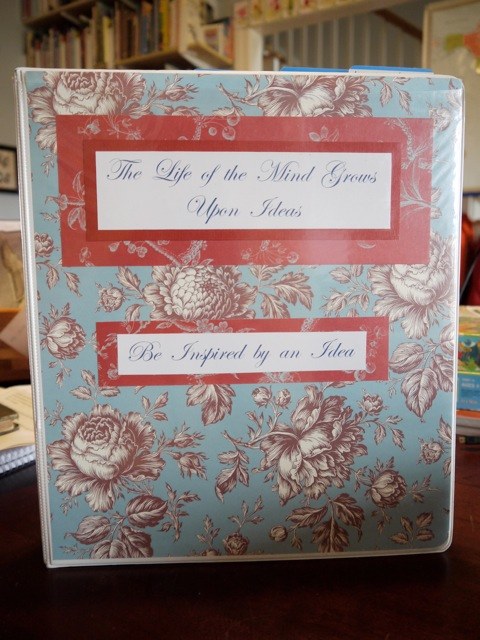
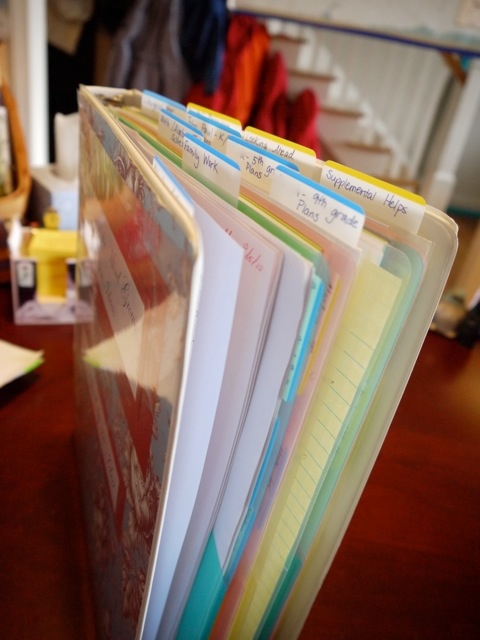
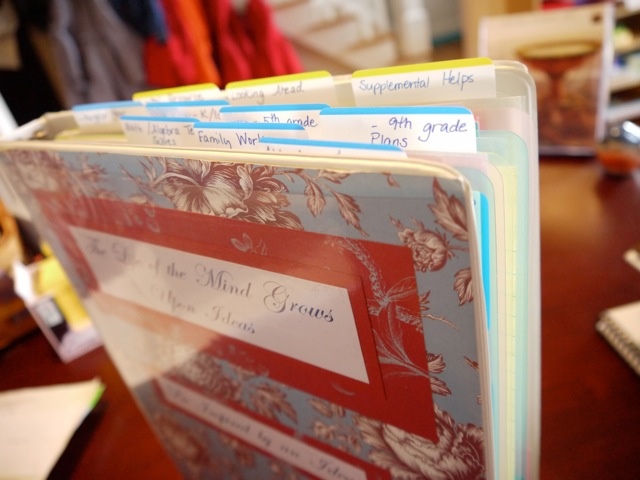
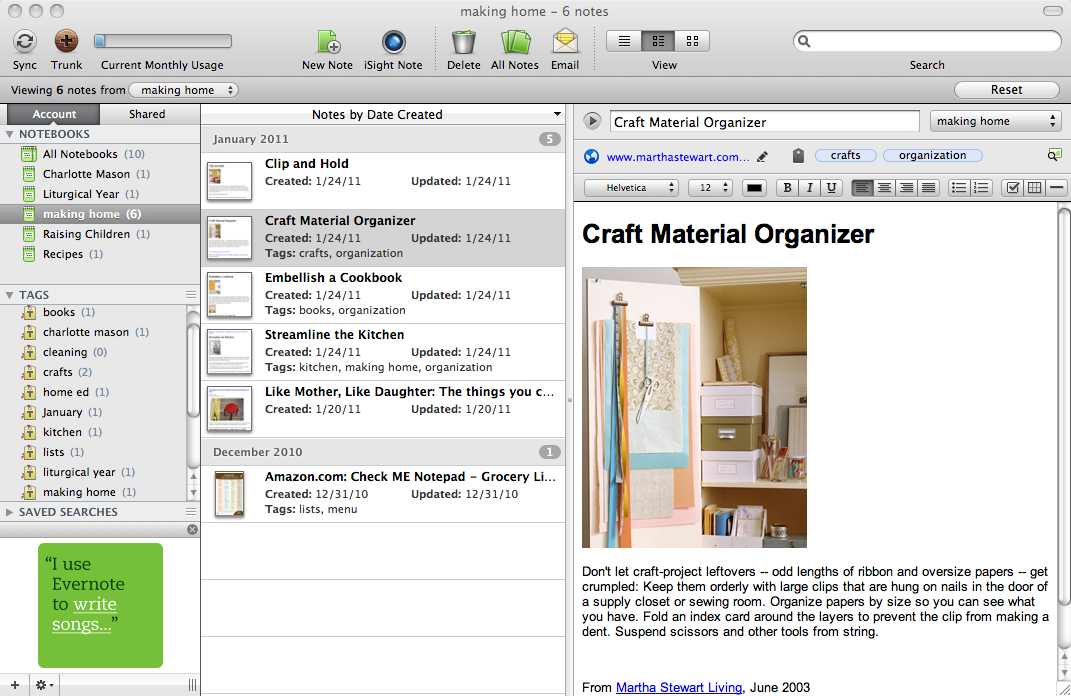




 to dd 27
to dd 27