| Author | |
mom2mpr
Forum All-Star

Joined: May 16 2006
Location: N/A
Online Status: Offline
Posts: 1550
|
| Posted: Jan 06 2012 at 6:56am | IP Logged
|
 |
|
I got one for Christmas and am not sure I am using it to its full potential.
We have a family calendar on it--and in the cloud  . I have a few apps for dd to play when at ds's sports practices and such. I use it a lot for my recipes and cooking. I am hoping to get some homeschool lesson plans on it--but not in the cloud to "gum" things up--and I am trying hard to figure out how to have another calendar on the pad itself--or on the internet-Skedtrack might work. Ds and I are also hoping to get some music on it soon. Again, learning curve issues and time. . I have a few apps for dd to play when at ds's sports practices and such. I use it a lot for my recipes and cooking. I am hoping to get some homeschool lesson plans on it--but not in the cloud to "gum" things up--and I am trying hard to figure out how to have another calendar on the pad itself--or on the internet-Skedtrack might work. Ds and I are also hoping to get some music on it soon. Again, learning curve issues and time.
A few books in my library, but I still find the library cheaper for reading  . .
I just don't feel like I'm getting my money's worth out of it. Am I expecting too much?
What apps do you have for yourself and kids?
How do you use yours?
Thanks!
__________________
Anne, married to dh 16 years!, ds,(97), Little One (02), and dd (02).
|
| Back to Top |


|
| |
Mackfam
Board Moderator


Non Nobis
Joined: April 24 2006
Location: Alabama
Online Status: Offline
Posts: 14656
|
| Posted: Jan 06 2012 at 9:04am | IP Logged
|
 |
|
We received a family ipad for Christmas and I have that thing loaded and humming! Since it's for the whole family, we have a number of apps on there that cover a variety of subjects as well as apps for organization and productivity. Most of the apps I have on it are free, but there are a couple I paid a little for.
CATHOLIC
iPieta - A wonderful app. I'm not sure if mine was free because I already had it on my iphone, or if it's free for the ipad, but either way, it's a fantastic app and covers almost anything you'd need: the liturgical calendar (Novus Ordo, Extraordinary Form) along with the readings for the day,
the Bible (Douay Rheims),
Doctrine/Spirituality resources including all three Baltimore Catechisms,
a FANTASTIC search feature (search the scriptures, catechisms, spiritual books!!!). There is more, but I think you can see what an amazing resource this is to have at your finger tips!
ORGANIZATION AND PRODUCTIVITY
Notability - This is a .99 app and it's COMPLETELY worth it! The best note taking app I've ever found! I can add pics from my albums, or from the web. I can draw, doodle, circle, highlight, or I can type in text. AND...what makes it so useful is the ability to organize categories for notes. I can create a password locked note to keep gift ideas on. I've been building a kitchen potager note, drawing out my gardens, and adding various seasonal pics to my plans. It's nice because it helps me visualize the garden color more.
Amazon for ipad - it does exactly what you think it does - allows you to shop from Amazon and is specifically suited for the ipad.
feedly - This is a magazine-like feed reader that gathers all your favorite blog feeds and collects them for you to read in a streamlined, pretty way.
Netflix
Cozi for ipad - integrates with computer, other smart phones, and keeps the family connected via calendars, to do lists, shopping lists, meals and menus. A GREAT tool for staying connected if a family uses tech devices as tools. Read more on the Cozi website.
EDUCATIONAL
Khan Academy - My 10th grader is watching the series of Biology lectures right now, so having this app on the ipad makes it nice for her to view the lecture series, whether we're home or on the go. All the Khan Academy lessons are accessible on this app.
American Civil War Timeline App
Civil War - America's Epic Struggle - photos, battles, maps, articles, biographies.
World War II Interactive App - I have a son that really enjoys WWII history and this app is one of his favorites.
Spelling Tutor - which is neat for on-the-go quick lessons and work on challenging spelling words.
ABC Cursive
ABC Easywriter
ABC 123 Fun
GEOGRAPHY
TapQuiz Maps - great map quiz game. Nothing flashy - just simple map quizzing. You can quiz all the countries of the world, states and more. Great little geography map.
My Topo Maps - this could really go in the Natural History/Earth Science category....but I'll leave it in Geography. It's just a neat app that allows you to layer different maps on top of each other. View the topographical region where you live. Or search and find a local trail you like to hike and look there. Zoom out and look at the US. It's interesting to see the different elevations and learn about them. This app has a neat compass to use for an orienteering course because it's in the corner of a topo map pinned to your location, but the ipad itself comes with a bigger compass in the SETTINGS section.
PHYSICS
Tinkerbox - fantastic app! Build Rube Goldberg inventions using various tools. Anticipate and plan for various forces to act on your invention. Really great physics app!! Best for middle schoolers +, but would be fine for a Physics-passionate kid.
BIOLOGY
3D Cell Simulation and Cell Stain - Great for any Biology student. Interactive 3D cell that can be rotated and change in orientation. Useful virtual lab - staining your own cell. Choose from a variety of stains and then choose which cell structure to stain! Fantastic and lots of fun!!!
CHEMISTRY
I subscribed to the Nottingham University - Periodic Table of the Elements through itunesU, which we can then watch on the ipad. Only 19 videos are at itunesu, but U of Nottingham has completed all 118 elements. You can just bookmark their site on Safari on your ipad and watch the videos from there. One of our all time favorites for chemistry resources!!!
Molecules - not very engaging, but neat for seeing a 3D rendering of various molecules and handy for visualizing molecules if you're trying to teach a chem student.
Chemistry for ipad - I don't have this app, but it's in my *to be considered* collection. This app serves many functions and is basically a Chem 101 course support with lots of features for helping a student understand and study basic chem. Could be useful for a high schooler studying Chemistry.
Oresome Elements - a much more basic game which is perfect for elementary/middle school students in getting familiar with the location of various elements on the periodic table. It's a game and you trace with your finger to help the little element find it's way home. Simple. Not too much else going on, but it's free.
ASTRONOMY
Planets - this is a neat app that any kid that enjoys astronomy will enjoy. It's free and I was amazed at the functionality and level of interactivity the app affords for that price. Lots of fun.
Star Chart - this is a favorite app! We have it on the iphone and the ipad and it's worth the small price!!! Hold your phone up to the sky and the app will automatically generate an image of the stars, planets, other celestial objects. What I love about this app is that it will ghost over the stars a beautiful rendering of the illustration of the constellation. I can't tell you what a help this has been for me! Do you have trouble *seeing* Pegasus the mythological horse over the star grouping that makes up Pegasus? No more! The image is lightly superimposed over the constellation, integrating the two. There are more great features of this app, like a search feature that works with your phone to help you find a star/planet. What's neat is when the app directs your phone straight down (pointing at the floor) because the planet is on the other side of the Earth! HIGHLY, HIGHLY RECOMMEND this app for both iphone and ipad!
GENERAL SCIENCE
Science House Video Science - do NOT MISS THIS APP!!!! A collection of 80 science lesson video demonstrations. They continue to add to this grouping. Lots of fun and my kids really love watching these!!! It's FREE!!!!!!!!!! Makes a great science lesson if you're on the run for the day! Have the kids draw or narrate the lesson back - and you're done! There's something here for every age - it's very engaging.
NATURAL HISTORY
NatureTap - really fun app - see the image, tap the picture, hear the sound and see a description of the animal. Could be really useful as a portable field guide because the bottom menu allows you to narrow searches by shape and color. Download the app and you get a free upgrade which gives you the full insect and spiders databases.
Leafsnap HD - this is one of the most amazing apps I've ever found! We have it on our phones as well, and it sort of makes more sense there. Snap a picture of a leaf and it will identify it FOR YOU!!! You can start a collection, and it will tell you common native trees around your location. Great images and easy to use! We love this app as a mobile field guide, and if you have an iphone, run to get this app!!!!! It's free!
Music
Solo Guitar - lots of free lessons. My son and husband, the guitar players, like this app a lot.
Drum Kit - I have thus far resisted the pleas to get a set of drums. But my musical little family really wants a set...so this is my nod to the drums. 
Play It Yourself - Piano - this is a neat little game that self-teaches playing the piano. The kids already know how to play, but they really like this app. And it would be fun for any beginner.
FUN
skitch which is really just a fun sketching program that allows you to sketch on top of pics.
COOKING/GARDENING
epicurious
Heirloom Gardener - great magazine with neat articles if you enjoy gardening!
SOCIAL
Twitter app for ipad - I could probably list this under news because that's how I enjoy using Twitter, to keep me up to date with interesting news.
BOOKS
iBooks and Kindle app for the ipad - I like them both, and I really like the way a book, magazine looks on the ipad.
REFERENCE/NEWS
Weather.com
FoxNews
USA Today
NEWSTAND
** Organic Gardening
I'm considering:
And, I'd subscribe if they started offering it on the ipad newstand:
******************************************
Hope these give you a few ideas, Anne. The ipad is a tool I want to make use of when I'm in need of short lessons for a full day (especially one that may include a number of errands). It can also work well for interactive lesson styles, which some of my children really respond to. I don't have a ton of books loaded on mine yet, but I hope to add some books soon. Another use for the ipad is in home management and organization. It's a real help there, too! It can be a very useful tool. You might just google around looking for reviews of "most useful ipad apps" and you'll probably find some things that would be useful in your family.
Also, please note that MANY of these apps work on both the ipad and the iphone. Look into a few of these if you have an iphone because though it's a smaller screen, it can be an easier to carry platform while out and about.
AND...do check through some of the other ipad threads here. We don't have too many, but you might find a couple of other ideas!
__________________
Jen Mackintosh
Wife to Rob, mom to dd 19 , ds 16 , ds 16 , ds 11 , ds 11 , dd 8 , dd 8 , and dd 3 , and dd 3
Wildflowers and Marbles
|
| Back to Top |



|
| |
kristacecilia
Forum All-Star

Joined: Feb 05 2010
Online Status: Offline
Posts: 677
|
| Posted: Jan 06 2012 at 9:31am | IP Logged
|
 |
|
I am hoping we can get one for our family some time this year. I am sitting here drooling over this thread and imagining all the fun stuff we could do with it.
__________________
God bless,
Krista
Wife to a great guy, mom to two boys ('04, '06) and three girls ('08, '10, '12!)
I blog at http://kristacecilia.wordpress.com/
|
| Back to Top |


|
| |
ekbell
Forum All-Star

Joined: May 22 2009
Online Status: Offline
Posts: 747
|
| Posted: Jan 06 2012 at 11:33am | IP Logged
|
 |
|
I have an IPod touch and my most used personal app is also iPieta.
I find it particularly useful for email and spur of the moment research.
It's a lot faster to use the iPod to find out how small the world's smallest snake is (our last spur of the moment research question) then our main computer.
With a larger screen I'd be looking for more Public Domain books (the Online Books website is a great way to find them) and art. Even with the small screen I've read a fair number of books and found artwork of Rosary mysteries for my children to look at.
|
| Back to Top |


|
| |
Mackfam
Board Moderator


Non Nobis
Joined: April 24 2006
Location: Alabama
Online Status: Offline
Posts: 14656
|
| Posted: Jan 07 2012 at 6:10pm | IP Logged
|
 |
|
From Lindsay's chore thread:
Mackfam wrote:
I've been sharing a lot lately about apps which might be useful for a mom that makes use of technology to assist her in the home.
I wanted to link some neat apps that are intended to help organize and manage chores in the home. I don't have any of these apps, but a few of them look really intriguing to me! I wanted to post them here for your consideration. Most of these work on iphone and ipad, but you'll need to look to see if a particular app will work on your preferred platform.
I'll come back and review if I decide to use one of these!
HomeRoutines
You Rule Chores
Chore Pad
Chore Hero
Home Chores
And slightly more featured and useful for the mom with lots of things to keep up with, organize, list, manage:
Outliner for iPad |
|
|
__________________
Jen Mackintosh
Wife to Rob, mom to dd 19 , ds 16 , ds 16 , ds 11 , ds 11 , dd 8 , dd 8 , and dd 3 , and dd 3
Wildflowers and Marbles
|
| Back to Top |



|
| |
Susana
Forum Pro


Joined: April 30 2008
Location: Illinois
Online Status: Offline
Posts: 221
|
| Posted: Jan 26 2012 at 4:08pm | IP Logged
|
 |
|
Wow Jen, your iPad is loaded! They should have the "Jenmack" version fully loaded for Catholic mom's who want to get it together! I'd buy it in a heartbeat! ;)
We had an iPad and it was stolen out of our backpack at a library of all places. It was such a big bummer, and the police didn't care to look into the security footage at all. It was quite disappointing because we really used it so much!
Back in 2010, I wrote a review of a couple of Montessori Apps at my blog: Montessorium Apps Review at Montessori Candy
Even though we don't have the iPad anymore, my 3 going on 4 year old loves the Montessorium apps on my iPhone! I just heard they have a new geography one too, so I'd like to check it out!
__________________
Mami to ds12,ds11,ds10,ds8,dd7, dd4, and ds 2.
|
| Back to Top |


|
| |
Mackfam
Board Moderator


Non Nobis
Joined: April 24 2006
Location: Alabama
Online Status: Offline
Posts: 14656
|
| Posted: Jan 26 2012 at 4:41pm | IP Logged
|
 |
|
Susana wrote:
| Wow Jen, your iPad is loaded! They should have the "Jenmack" version fully loaded for Catholic mom's who want to get it together! I'd buy it in a heartbeat! ;) |
|
|
How funny would that be!!!!    A "Jenmack" app package! A "Jenmack" app package!   
Susana wrote:
Back in 2010, I wrote a review of a couple of Montessori Apps at my blog: Montessorium Apps Review at Montessori Candy
Even though we don't have the iPad anymore, my 3 going on 4 year old loves the Montessorium apps on my iPhone! I just heard they have a new geography one too, so I'd like to check it out! |
|
|
We haven't tried the Montessorium apps, but I really enjoyed your review on your blog, Susana!
We tried some Mobile Montessori ipad apps and really loved them! They're quite pretty and streamlined, which I like. We tried the lite versions (free) first, and then I was gifted a gift certificate to the itunes store, so I bought the full version of each there. They're fantastic! All of them! Here is a pic of my son working with a couple of them:
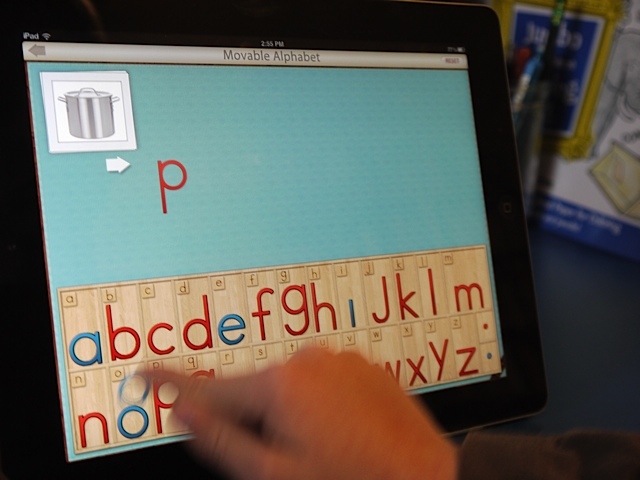
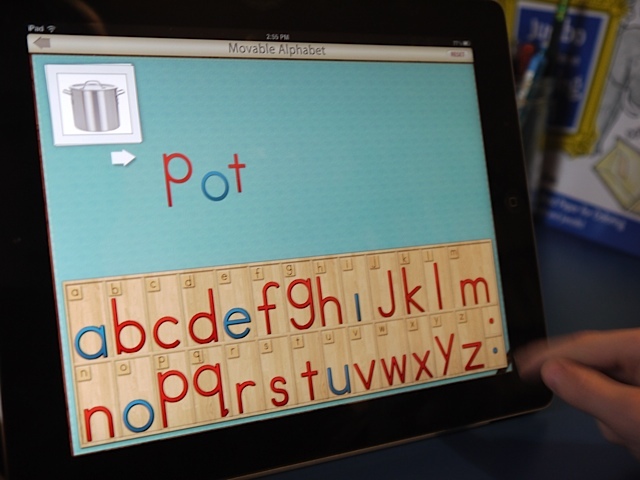

Now I need to consider....do I keep the geography cabinet and moveable alphabet in light of some very functional apps that do not take up valuable real estate?   I haven't thought it through yet, but I'd welcome any thoughts if you'd like to share! I haven't thought it through yet, but I'd welcome any thoughts if you'd like to share!
__________________
Jen Mackintosh
Wife to Rob, mom to dd 19 , ds 16 , ds 16 , ds 11 , ds 11 , dd 8 , dd 8 , and dd 3 , and dd 3
Wildflowers and Marbles
|
| Back to Top |



|
| |
Mackfam
Board Moderator


Non Nobis
Joined: April 24 2006
Location: Alabama
Online Status: Offline
Posts: 14656
|
| Posted: Jan 26 2012 at 4:56pm | IP Logged
|
 |
|
Mackfam wrote:
Now I need to consider....do I keep the geography cabinet and moveable alphabet in light of some very functional apps that do not take up valuable real estate?   I haven't thought it through yet, but I'd welcome any thoughts if you'd like to share! I haven't thought it through yet, but I'd welcome any thoughts if you'd like to share! |
|
|
I decided to start a new thread to ask this question. Thanks for chiming in if you have a thought! 
__________________
Jen Mackintosh
Wife to Rob, mom to dd 19 , ds 16 , ds 16 , ds 11 , ds 11 , dd 8 , dd 8 , and dd 3 , and dd 3
Wildflowers and Marbles
|
| Back to Top |



|
| |
kristacecilia
Forum All-Star

Joined: Feb 05 2010
Online Status: Offline
Posts: 677
|
| Posted: Feb 08 2012 at 10:12am | IP Logged
|
 |
|
DH gifted us with an iPad last night! It's so exciting!
Jen, thank you for those Mobile Montessori apps. They are so very helpful and exactly what I need right now to fill in a few spots.
__________________
God bless,
Krista
Wife to a great guy, mom to two boys ('04, '06) and three girls ('08, '10, '12!)
I blog at http://kristacecilia.wordpress.com/
|
| Back to Top |


|
| |
mommy4ever
Forum All-Star


Joined: April 08 2011
Location: Canada
Online Status: Offline
Posts: 596
|
| Posted: Feb 08 2012 at 10:30am | IP Logged
|
 |
|
kristacecilia wrote:
DH gifted us with an iPad last night! It's so exciting!
Jen, thank you for those Mobile Montessori apps. They are so very helpful and exactly what I need right now to fill in a few spots.
|
|
|
That is sweet! I love ours. I'd like to have another in the house :) Considering I didn't think they were useful 6mo ago, I think there is way more uses than i thought possible..lol
|
| Back to Top |


|
| |
Mackfam
Board Moderator


Non Nobis
Joined: April 24 2006
Location: Alabama
Online Status: Offline
Posts: 14656
|
| Posted: Feb 08 2012 at 10:36am | IP Logged
|
 |
|
kristacecilia wrote:
DH gifted us with an iPad last night! It's so exciting!
Jen, thank you for those Mobile Montessori apps. They are so very helpful and exactly what I need right now to fill in a few spots.
|
|
|
What a wonderful gift! I'm so glad you'll be able to put it to some good use! Enjoy!
mommy4ever wrote:
| Considering I didn't think they were useful 6mo ago, I think there is way more uses than i thought possible..lol |
|
|
I agree, mommy4ever. I was not planning on purchasing one, so when we received one as a family gift for Christmas I wasn't quite sure what I could do with it.  I guess I managed to figure it out, huh? I guess I managed to figure it out, huh?  I'm very grateful for the gift of the ipad because it's become a very useful tool. We were considering another ereader (already have a Kindle) and it fills that need nicely. And the educational and productivity apps on it have been a tremendous help. Like you, I think it is more of a tool than I ever thought possible. I'm very grateful for the gift of the ipad because it's become a very useful tool. We were considering another ereader (already have a Kindle) and it fills that need nicely. And the educational and productivity apps on it have been a tremendous help. Like you, I think it is more of a tool than I ever thought possible.
__________________
Jen Mackintosh
Wife to Rob, mom to dd 19 , ds 16 , ds 16 , ds 11 , ds 11 , dd 8 , dd 8 , and dd 3 , and dd 3
Wildflowers and Marbles
|
| Back to Top |



|
| |
AmandaV
Forum All-Star

Joined: Aug 27 2009
Location: Texas
Online Status: Offline
Posts: 707
|
| Posted: March 09 2012 at 5:16pm | IP Logged
|
 |
|
I just wanted to come back to note something about ABC Easywriter. It shows ads and apparently sometimes very bad ads that are easy for a little one to click through. I downloaded the cursive one before reading the reviews and noticed cursive has ads too, and I'm not sure how bad they get. I deleted it as I don't want to take the chance. If you click on Jen's link you can see the reviews. It doesn't look intentional, just that the ads are not censored in any way.
__________________
Amanda
wife since 6/03, Mom to son 7/04, daughter 2/06, twin sons 6/08 and son 7/11, son 1/2014
|
| Back to Top |


|
| |
Amber-v
Forum Rookie

Joined: Jan 29 2012
Location: California
Online Status: Offline
Posts: 83
|
| Posted: March 09 2012 at 11:59pm | IP Logged
|
 |
|
I have an iPad and I am amazed at how I keep finding so many more ways to use it in my life! Thanks, Jen, for all your app suggestions, I am so excited to check them out. I haven't been using my iPad as much for school/kid stuff in part because it is MINE!!  but there are some things we do with it, mainly for the 3 and 6 year old. It is a great way to get some uninterrupted time with my 10 year old! but there are some things we do with it, mainly for the 3 and 6 year old. It is a great way to get some uninterrupted time with my 10 year old!
Some of the apps my little guys use are:
ABC Pocket Phonics
Dot to Dot Letters and Numbers
Bob books app
Tangrams HD
TallyTots
And totally just for fun - Design a Train and Build a Train and Battleship. I can't tell you how great it is for my kids to be able to play Battleship without all those little pieces!!
We also play a couple of other board games on the iPad - Medici, Ticket to Ride, and Scrabble (and Words With Friends)
My husband is talking about upgrading to a new iPad and if he does, his will become a family one. One of my goals for this spring/summer is to figure out how to better use the iPad for my 10 yr old. Thank you, Jen, for giving me such a leg up! My daughter will be thrilled. 
|
| Back to Top |



|
| |
3ringcircus
Forum Pro


Joined: Dec 15 2011
Online Status: Offline
Posts: 420
|
| Posted: March 13 2012 at 3:40pm | IP Logged
|
 |
|
Could a designated family ipad take the place of a computer for the younger ones?
__________________
Christine
Mom to my circus of boys: G-1/06, D-1/04, S-4/10
Started HS in Fall'12
|
| Back to Top |


|
| |
Mackfam
Board Moderator


Non Nobis
Joined: April 24 2006
Location: Alabama
Online Status: Offline
Posts: 14656
|
| Posted: March 13 2012 at 3:49pm | IP Logged
|
 |
|
Yes. We don't let our little people have much screen time anyway, but there are plenty of educational apps on the ipad that this is exactly how ours works. Our big kids (6th, 10th) use a shared laptop for writing and other projects.
__________________
Jen Mackintosh
Wife to Rob, mom to dd 19 , ds 16 , ds 16 , ds 11 , ds 11 , dd 8 , dd 8 , and dd 3 , and dd 3
Wildflowers and Marbles
|
| Back to Top |



|
| |
kristacecilia
Forum All-Star

Joined: Feb 05 2010
Online Status: Offline
Posts: 677
|
| Posted: March 13 2012 at 7:27pm | IP Logged
|
 |
|
3ringcircus wrote:
| Could a designated family ipad take the place of a computer for the younger ones? |
|
|
Definitely. We are like Jen in that our little ones don't get much screen time anyway. There are so many worthwhile apps on the iPad, though, that when they do use a screen I would rather have them on there than the computer or in front of the TV.
__________________
God bless,
Krista
Wife to a great guy, mom to two boys ('04, '06) and three girls ('08, '10, '12!)
I blog at http://kristacecilia.wordpress.com/
|
| Back to Top |


|
| |
NMMountainMom
Forum Newbie


Joined: July 05 2010
Location: New Mexico
Online Status: Offline
Posts: 43
|
| Posted: March 14 2012 at 5:57pm | IP Logged
|
 |
|
I just bought an ipad last week and I'm so excited! I'm really excited for the notebook apps. I always carry around a spiral notebook to jot down notes and right now I'm trying Noteshelf and Springpad. I downloaded Evernote, but I think I will like Springpad better. I'm going to use Noteshelf to make an electronic version of my Mother's Rule of Life notebook. Its time to revisit my Rule anyway so now is the time to go digital!
__________________
Danielle, making it work (some days better than others) with five boys, a family business and homeschooling.
|
| Back to Top |


|
| |
Christine
Forum All-Star


Joined: March 23 2006
Location: Washington
Online Status: Offline
Posts: 1151
|
| Posted: March 15 2012 at 8:00am | IP Logged
|
 |
|
My brother called yesterday to let me know that he purchased an ipad for my eldest daughter (his godchild) and that it will be arriving by the end of this week. I am looking forward to seeing my daughter's face when she receives it. I am also excited to have her load some of the apps that Jen shared. Thank you, Jen. 
__________________
Christine
Mommy to 4 girls, 5 boys, & 2 in God's care
Memories of a Catholic Wife and Mother
Pretty Lilla Rose
|
| Back to Top |



|
| |
JennGM
Forum Moderator


Joined: Feb 07 2005
Location: Virginia
Online Status: Offline
Posts: 17702
|
| Posted: March 15 2012 at 9:33am | IP Logged
|
 |
|
What a blessing, Christine! I am hoping for an iPad *someday* and making note of all the apps for now.
__________________
Jennifer G. Miller
Wife to  & ds1 & ds1  '03 & ds2 '03 & ds2  '07 '07
Family in Feast and Feria
|
| Back to Top |



|
| |
Christine
Forum All-Star


Joined: March 23 2006
Location: Washington
Online Status: Offline
Posts: 1151
|
| Posted: March 17 2012 at 6:51pm | IP Logged
|
 |
|
JennGM wrote:
| What a blessing, Christine! I am hoping for an iPad *someday* and making note of all the apps for now. |
|
|
It is definitely a blessing.
We got to speak with my dad, and my brother and his family today on Facetime. The one lives in Mauritius and the other in Switzerland. It didn't cost us a penny to speak with them. Even better, we could see all of them as they spoke to us. My brother showed us my nephew's lizard and my nephew showed his cousins how his lizard eats crickets. The reception and sound quality were great!
iPieta is a huge hit with my daughter. She is currently reading Story of a Soul on her ipad. All of the children have been liking Video Science and Stockfish (a free Chess game).
Jennifer, I hope that you get an ipad in the near future.
__________________
Christine
Mommy to 4 girls, 5 boys, & 2 in God's care
Memories of a Catholic Wife and Mother
Pretty Lilla Rose
|
| Back to Top |



|
| |
|
|


 Topic: Using an ipad
Topic: Using an ipad


 . I have a few apps for dd to play when at ds's sports practices and such. I use it a lot for my recipes and cooking. I am hoping to get some homeschool lesson plans on it--but not in the cloud to "gum" things up--and I am trying hard to figure out how to have another calendar on the pad itself--or on the internet-Skedtrack might work. Ds and I are also hoping to get some music on it soon. Again, learning curve issues and time.
. I have a few apps for dd to play when at ds's sports practices and such. I use it a lot for my recipes and cooking. I am hoping to get some homeschool lesson plans on it--but not in the cloud to "gum" things up--and I am trying hard to figure out how to have another calendar on the pad itself--or on the internet-Skedtrack might work. Ds and I are also hoping to get some music on it soon. Again, learning curve issues and time.
 .
.



 , ds 16
, ds 16

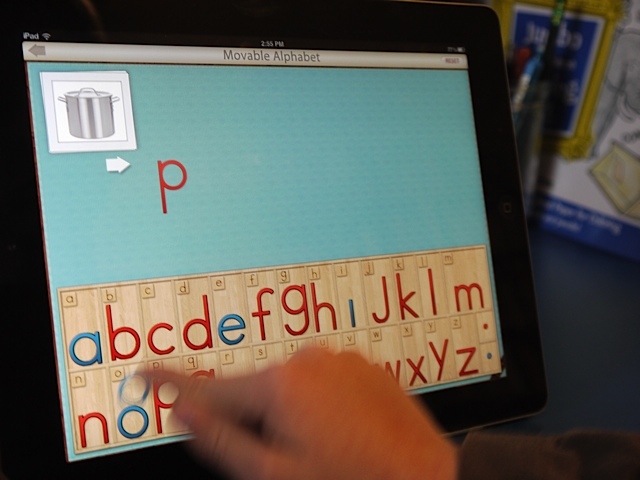
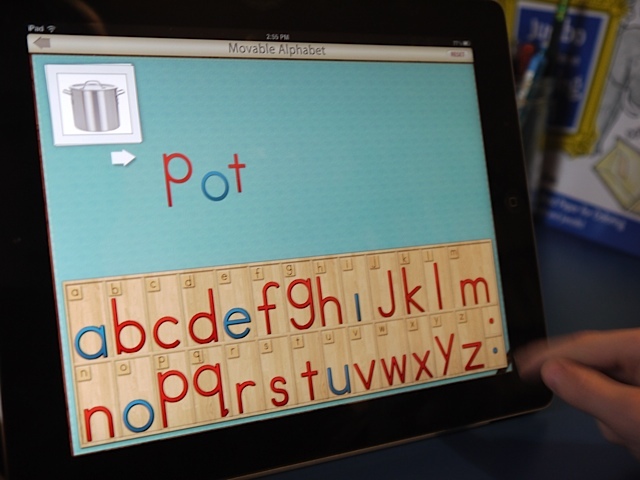


 I haven't thought it through yet, but I'd welcome any thoughts if you'd like to share!
I haven't thought it through yet, but I'd welcome any thoughts if you'd like to share!
 I guess I managed to figure it out, huh?
I guess I managed to figure it out, huh? 




 & ds1
& ds1  '03 & ds2
'03 & ds2  '07
'07
